
Go Viral with Pro Animations
TikTok & Reels creators: Stop using basic templates. Get Netflix-quality animations that make your content impossible to ignore.
Perfect for viral content, brand partnerships, personal stories, and private memories. Professional results in minutes.
See Stunts in Action
Watch real examples created with our animation engine
🔥 Beautiful Text Animators
20+ viral text animations including typewriter, bounce, glow, and rainbow effects. Make your captions impossible to ignore with one-click presets.
Product Drop Reveals
Screen capture + auto-zoom creates perfect product showcases for brand partnerships and personal recommendations.
Logo Stings & Branding
Professional channel branding in seconds. Stand out from basic creators with Netflix-quality animations.
Private & Personal Content
Not just for going viral - perfect for family memories, personal stories, and private content that deserves professional quality.
Trend-Ready Templates
Jump on viral formats fast with smart motion paths that adapt to any content. No more manual keyframe placement.
High-Quality Export
Export HD videos optimized for TikTok, Reels, and YouTube Shorts. Professional results that get noticed.
Coming Soon
Dynamic Filters &
Color Grading
Select from a list of dynamically generated video and image filters to set the tone for your video.
Stylized Captions
Extract and generate beautiful stylized captions which add impact and drive your narrative.
Audio Import
Import and integrate your existing audio files seamlessly into your projects.
Voiceover Generation
Generate professional voiceovers for your content with multiple voices.
The Competition
What makes Stunts special?
Stunts is for everybody, bringing a fresh perspective on expressiveness and ease-of-use. Yet it has powerful features that make it a strong choice for professionals and amateurs alike.
- Generate draft animations with our in-house AI
- Refine animations with a tap-and-drag experience
- Add polygons, images, text, and video
- Available for Web
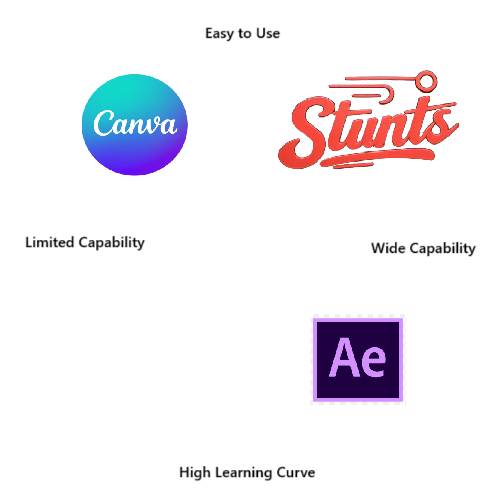
Frequently Asked Questions
How is Stunts different from Canva or After Effects?
Stunts strikes a perfect balance: it is far more powerful than Canva, enabling complex keyframe-based animations, yet it has a much shorter learning curve compared to After Effects, making it accessible for creators of all skill levels.
Do generative keyframes work perfectly out of the box?
Generative keyframes require refinement. You may need to adjust them for the best results.
What export formats are available?
The editor supports HD MP4 export only for now, but 4K export is coming soon.
Is there a free trial or demo available?
Yes! You can use Stunts for free, but you will be limited to 3 projects at this time.
Ready to Start Building?
Clone the repo and start creating professional animations with Stunts.
View on GitHub